
5,000. That’s it. Once you hit it, you are done. No more.
You probably didn’t realize this limit when you started. In fact, you probably didn’t realize that you had other options that were designed to do exactly what you wanted in a much more efficient manner. Options that weren’t limited to only 5,000.
I’m referring to a problem that some people are facing on Facebook: A personal account can only have 5,000 friends.
But let’s take a step back for a second. Do you really have 5,000 friends? I might be going out on a limb, but I’m guessing that if you are “friending” 5,000 or more people, you are probably building a marketing asset.
The Alternative: A Facebook Page
Facebook pages are designed for businesses, brands, products, organizations, artists, bands, public figures, and all flavors in between. Facebook pages are specifically designed for building a valuable marketing asset.
Using a personal account, you have to “confirm” each person as your friend; using a page, people can just “like” your page.
Using a personal account, you are limited to the number of people that you can send messages to. Facebook wants you to keep the number of recipients low, so you have to break things up into many many chunks. And this looks a lot like spamming behavior which could flag your account for abuse. Using a page, you can send an update to everyone that likes your page in one step. You can even use demographic or location targeting for the update.
If you want someone to help with your marketing effort, you have to share your private login information when using your personal account. Using a page, you can add other people as administrators (and remove them) to post content, message fans, monitor responses and such.
What if I’m Racing Toward That Wall?
This is a challenge, effort is involved, but it is tactically quite easy to do. You can resolve the situation through a few simple steps.
 Step 1: Create the appropriate Facebook Page.
Step 1: Create the appropriate Facebook Page.
Start the process by going to http://www.facebook.com/pages/create.php and select the appropriate option. I suggest you browse through each of the options and review the possible choices in each of the drop-down menus. Type in the name of the page, and be very careful about the spelling. Once you name the page, you cannot edit this.
Step 2: Post a status update with a link to your Facebook page.
While this is a relatively simple process, it is important to note that this is an opportunity to ask your “friends” to share your new page. At the bottom of the left-side column of your new page, click the “Share” button and then include a short note that describes the new page and asks people to “like” it.
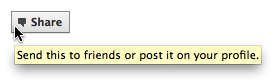
Step 3: Send a message to your friends with a link to the new page.
Keep the message short and sweet and make sure to include the link to your Facebook page in the message. Facebook will present the link nicely below your message making it each for people to “Like” the page. Unfortunately, you can only send a message to 20 people at a time, a limit that Facebook imposes to prevent spam.
I recommend that you don’t try to message all 5,000 of your “friends” in one day, rather spread out the task over several weeks, limiting the number of people that you are messaging to 100-200 per day. You do not want to have your account flagged for abuse by Facebook and sending out thousands of duplicate messages is certainly a way to be noticed by Facebook.
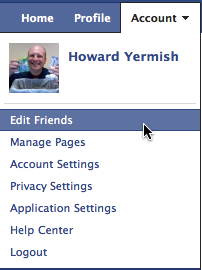 Step 4: “Unfriend” the people that are really just fans and not actual relationships.
Step 4: “Unfriend” the people that are really just fans and not actual relationships.
There is no “rush” for this, but now that you have pointed people to the appropriate page, you shouldn’t feel bad about unfriending people that aren’t actual relationships. The worst part of this is that there isn’t a quick way to unfriend people.
The fastest way to do this on Facebook is to click on the “Account” menu and select “Edit Friends.” Facebook will then display all of your friends and pages.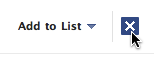 Click on the “X” next to each friend that you want to remove. Facebook will prompt you to confirm in case you clicked on someone by accident.
Click on the “X” next to each friend that you want to remove. Facebook will prompt you to confirm in case you clicked on someone by accident.
You can also use this opportunity to create a collection of “Friend Lists” which are infinitely useful for maintaining privacy and customizing your personal experience.
There is no prize for reaching 5,000 friends.
Moving forward, when people that you don’t know want to “friend” you on Facebook, reply to the friend request with an edited version of the message that you created in Step 3 above. Keep this message in a text file so that it is easy to copy and paste.
One thing that I haven’t mentioned relates to trust and believability. When I see a person with many thousands of friends, I make a judgment about the sincerity of these connections. Friendship is a two-sided relationship; friends should be willing to help other friends. Perhaps you are too busy with your 4,999 other friends to help me.
Having more than 5,000 people “Like” your business page is a real asset based on authentic requests for permission.
